- Published on
System Design: Add Dynamic Themes & Light/Dark Mode in Flutter using Provider & Notify Listeners
- Authors
- Name
- Loi Tran
Introduction
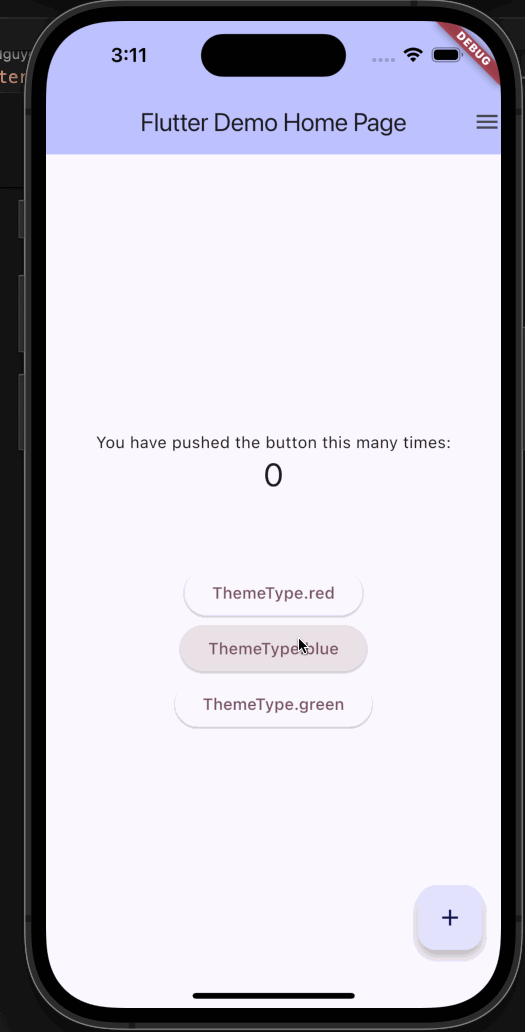
Light & Dark mode's are a common requirement in modern web & mobile apps.
We'll use the following packages to implement this requirement:
We'll also add the ability to dynamically change the theme so that we're prepared for any updates a designer might send our way.
- Define Theme Provider.
- This will hold helper methods to change brightness modes between
lightanddark - It'll notify listeners in the event that a change is detected.
- This will hold helper methods to change brightness modes between
- Add
AppThemeclass which stores theme data.- Store configuration for colors and
enumsfor maintainability.
- Store configuration for colors and
- Utilize
themeProviderinmain.dart- Listen for notifications using
ChangeNotifierProviderand passing it it's required params,create&builder. - Inject the theme into the app by leveraging
MaterialApp'stheme,darkTheme, &themeModeparams.
- Listen for notifications using
import 'package:flutter/material.dart';
import 'package:theme_demo/theme.dart';
class ThemeProvider extends ChangeNotifier {
ThemeMode themeMode = ThemeMode.system;
ThemeData theme = AppTheme.lightBlue;
ThemeData darkTheme = AppTheme.darkBlue;
void changeTheme(ThemeType themeType) {
theme = AppTheme.getTheme(themeType);
darkTheme = AppTheme.getDarkTheme(themeType);
notifyListeners();
}
void toggleTheme() {
themeMode = themeMode == ThemeMode.light ? ThemeMode.dark : ThemeMode.light;
notifyListeners();
}
}
import 'package:flutter/material.dart';
class AppTheme {
static ThemeData lightBlue = ThemeData(
brightness: Brightness.light,
colorScheme: ColorScheme.fromSeed(seedColor: ColorConstants.blue));
static ThemeData darkBlue = ThemeData(
brightness: Brightness.dark,
colorScheme: ColorScheme.fromSeed(
seedColor: ColorConstants.blue,
brightness: Brightness.dark,
));
static ThemeData lightRed = ThemeData.from(
colorScheme: ColorScheme.fromSeed(seedColor: ColorConstants.red));
static ThemeData darkRed = ThemeData.from(
colorScheme: ColorScheme.fromSeed(
seedColor: ColorConstants.red,
brightness: Brightness.dark,
));
static ThemeData lightGreen = ThemeData.from(
colorScheme: ColorScheme.fromSeed(seedColor: ColorConstants.green));
static ThemeData darkGreen = ThemeData.from(
colorScheme: ColorScheme.fromSeed(
seedColor: ColorConstants.green,
brightness: Brightness.dark,
));
AppTheme._();
static ThemeData getDarkTheme(ThemeType themeType) {
switch (themeType) {
case ThemeType.red:
return darkRed;
case ThemeType.blue:
return darkBlue;
case ThemeType.green:
return darkGreen;
}
}
static ThemeData getTheme(ThemeType themeType) {
switch (themeType) {
case ThemeType.red:
return lightRed;
case ThemeType.blue:
return lightBlue;
case ThemeType.green:
return lightGreen;
}
}
}
class ColorConstants {
static const blue = Color(0xFF0000FF);
static const red = Color(0xFFFF0000);
static const green = Color.fromARGB(255, 15, 147, 66);
static const orange = Color.fromARGB(255, 238, 119, 0);
ColorConstants._();
}
enum ThemeType { red, blue, green }
import 'package:flutter/material.dart';
import 'package:provider/provider.dart';
import 'package:theme_demo/menu_icon.dart';
import 'package:theme_demo/theme.dart';
import 'package:theme_demo/theme_provider.dart';
void main() {
runApp(const MyApp());
}
class MyApp extends StatelessWidget {
const MyApp({super.key});
Widget build(BuildContext context) {
return ChangeNotifierProvider(
create: (_) => ThemeProvider(),
builder: (context, _) {
final themeProvider = Provider.of<ThemeProvider>(context);
return MaterialApp(
title: 'Theme Demo',
theme: themeProvider.theme,
darkTheme: themeProvider.darkTheme,
themeMode: themeProvider.themeMode,
home: const MyHomePage(title: 'Theme Demo'),
);
},
);
}
}
class MyHomePage extends StatefulWidget {
final String title;
const MyHomePage({super.key, required this.title});
State<MyHomePage> createState() => _MyHomePageState();
}
class _MyHomePageState extends State<MyHomePage> {
int _counter = 0;
late ThemeProvider themeProvider;
Widget build(BuildContext context) {
return Scaffold(
appBar: AppBar(
backgroundColor: Theme.of(context).colorScheme.inversePrimary,
title: Text(widget.title),
actions: const [
MenuIcon(),
],
),
body: Center(
child: Column(
mainAxisAlignment: MainAxisAlignment.center,
children: <Widget>[
const Text(
'You have pushed the button this many times:',
),
Text(
'$_counter',
style: Theme.of(context).textTheme.headlineMedium,
),
const SizedBox(height: 60),
Column(
mainAxisAlignment: MainAxisAlignment.spaceEvenly,
children: ThemeType.values.map((e) {
return ElevatedButton(
onPressed: () {
themeProvider.changeTheme(e);
},
child: Text(e.toString()),
);
}).toList(),
),
],
),
),
floatingActionButton: FloatingActionButton(
onPressed: _incrementCounter,
tooltip: 'Increment',
child: const Icon(Icons.add),
),
);
}
void didChangeDependencies() {
super.didChangeDependencies();
themeProvider = Provider.of<ThemeProvider>(context);
}
void _incrementCounter() {
setState(() {
_counter++;
});
themeProvider.toggleTheme();
}
}
Conclusion
By using a few SDKs and packages we're able to quickly & easily add a modern feature making our app user friendly & flexible.