- Published on
Opinion: Flutter vs React Native: Why I choose Flutter before React Native
- Authors
- Name
- Loi Tran
Introduction
Every program is a collection of variables, functions, classes, and modules.
Different programming languages and frameworks have taken different approaches to defining and organizing these constructs.
The following are examples which I believe Dart/Flutter has exceeded JS/React Native(RN) in terms of developer experience.
- Introduction
- Comparison
- 1. Params Help
- 2. Go to Definition
- 3. Simplified Export/Import syntax
- 4. Reference Null Errors
- 5. Fewer Configs
- 6. Style UI Once
- 7. Community
- 8. Performance
- Conclusion
Comparison
1. Params Help
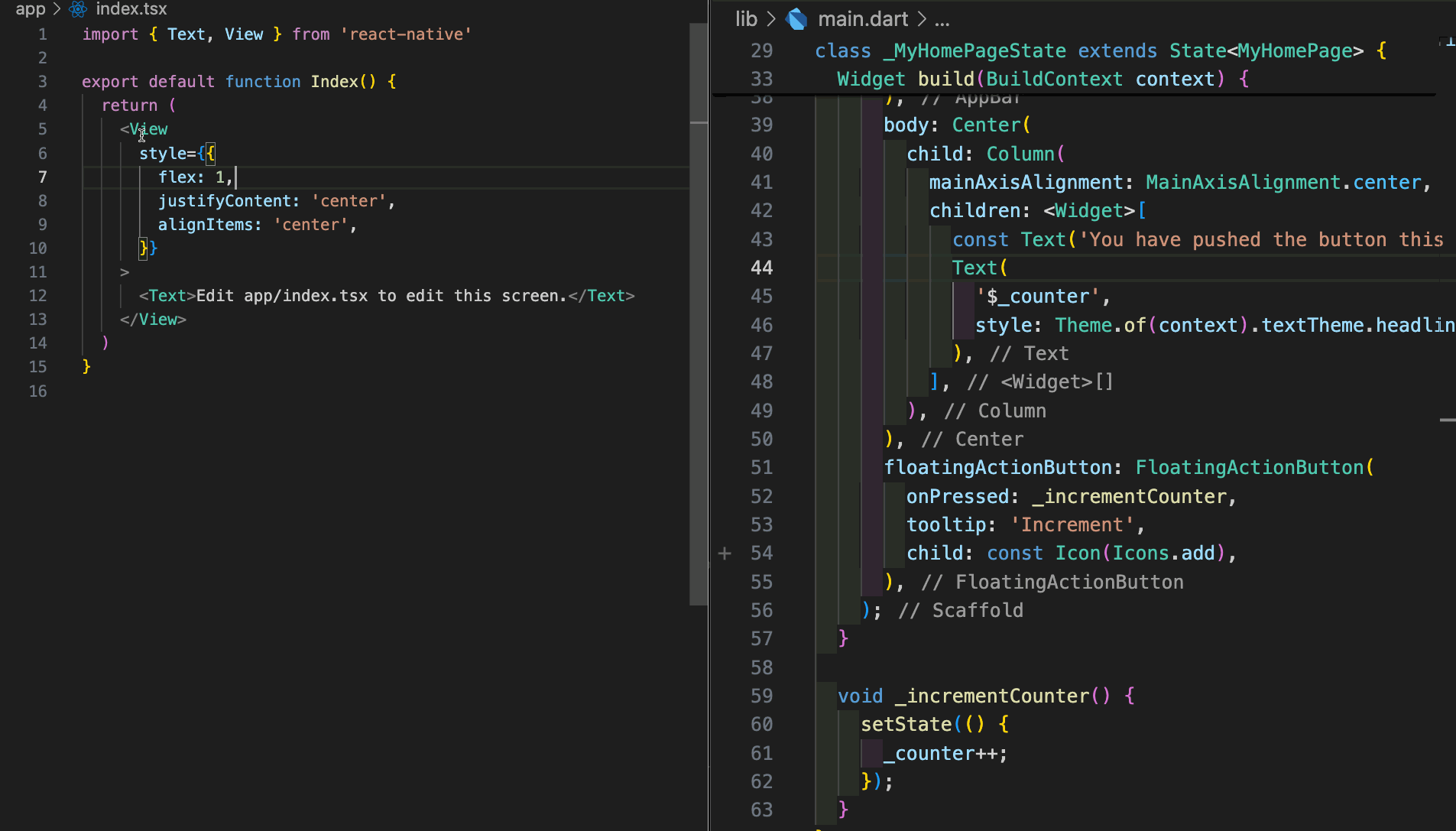
Want to know how to use a component/widget without resorting to docs?
The shortcut Ctrl + Space gives us hints on how to use a component/widget. In RN the dropdown is filled with un-useful suggestions where in Flutter it reveals the list of the actual parameters of the widget at the cursor.
Furthermore in Flutter hovering a Widget reveals a popup which lists params a Widget takes whereas RN fails to do that.
2. Go to Definition
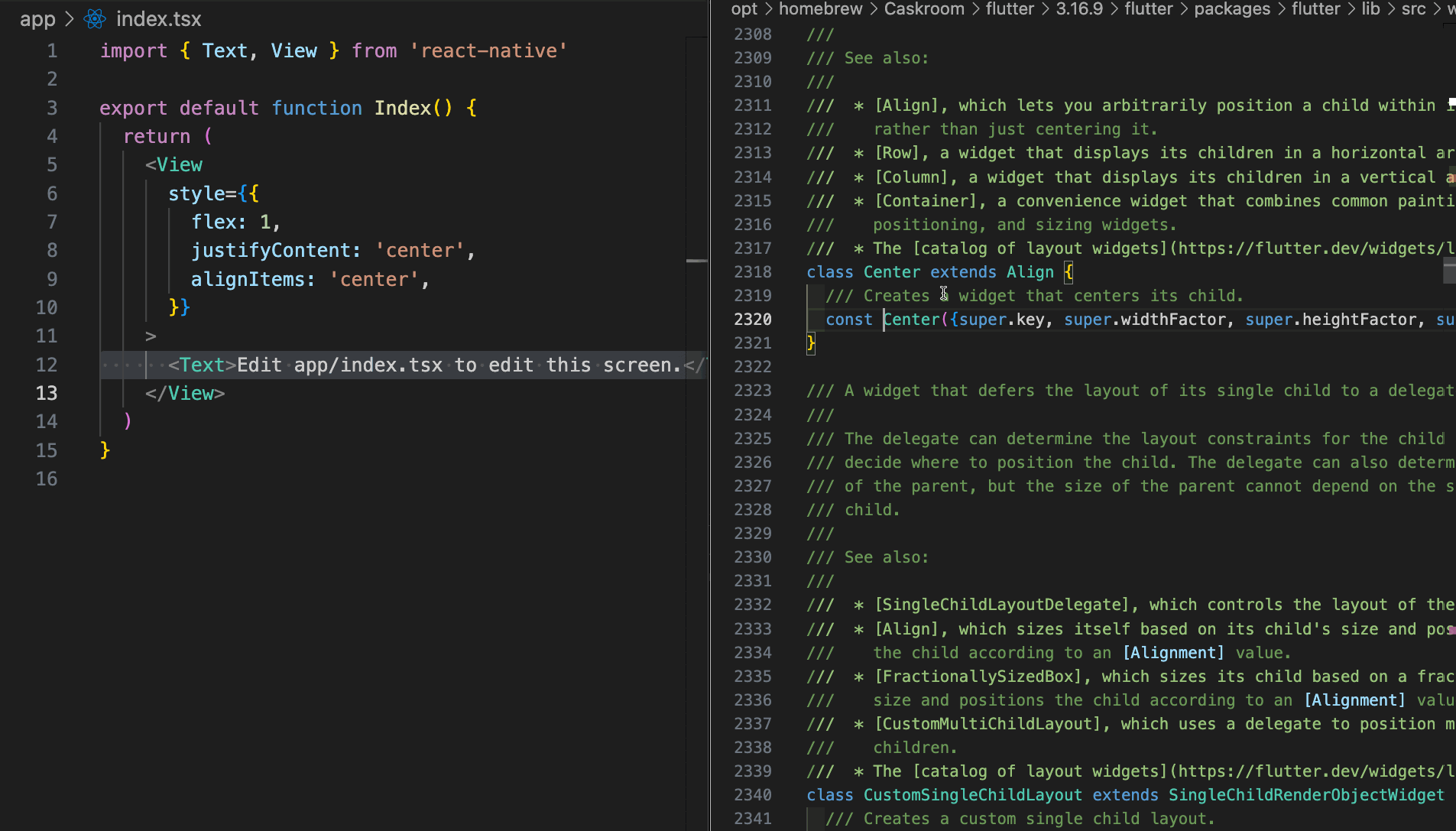
Holding Cmd and clicking on a Widget reveals the source code for a Widget in Flutter whereas in RN the Cmd click does nothing.
3. Simplified Export/Import syntax
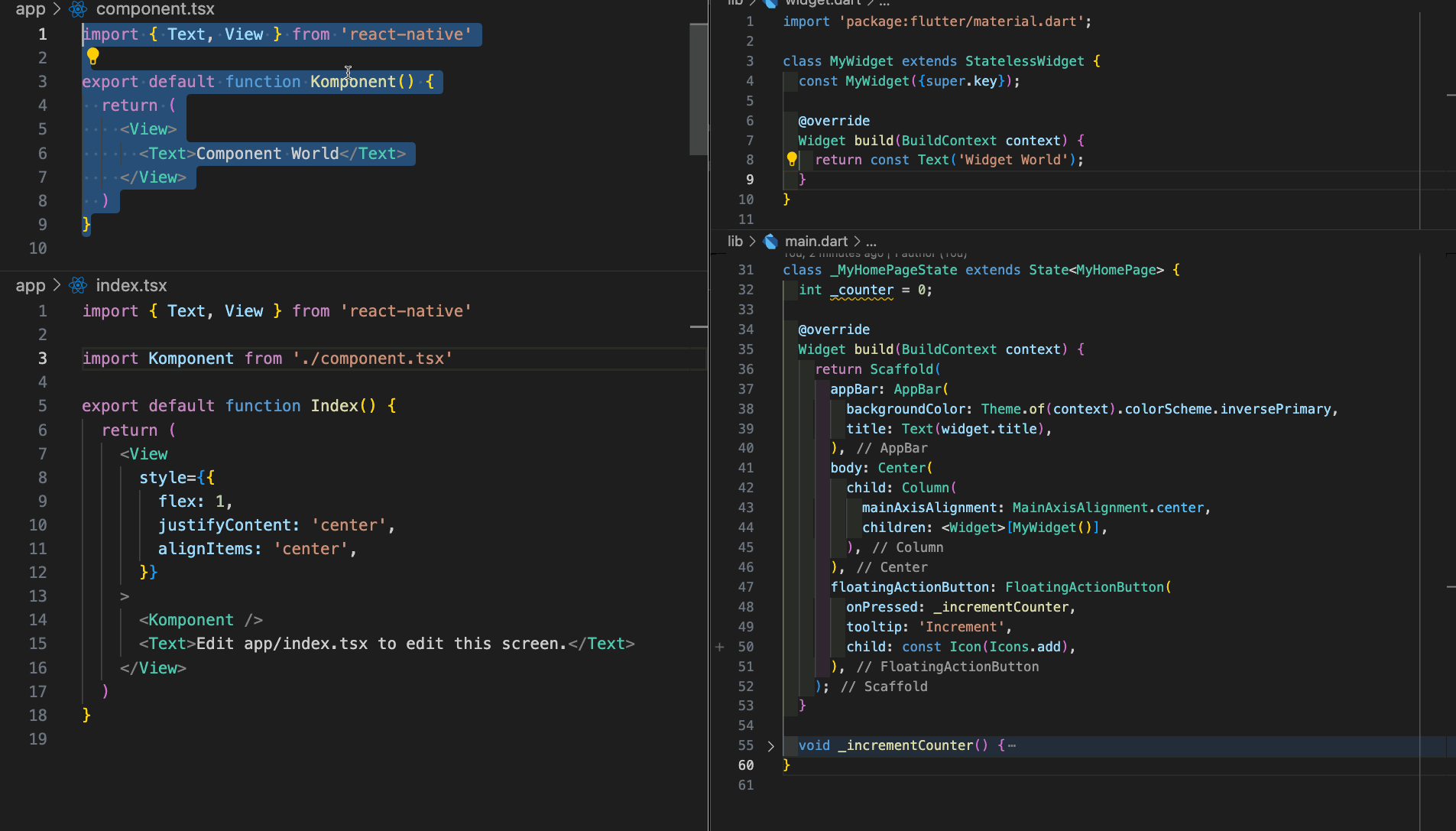
In RN & ES5/ES6 we have to deal with default & named exports & imports which isn't easy when dealing with a real world app(not contrived example).
Whereas in Flutter we don't have to explicitly export widgets/variables/constants we define. We can use them by simply importing the file in which they're defined.
UI Primitives are automatically imported in Flutter whereas in RN we have to explicitly import each component we want to use.
// Imports all primitives from Material without needing to explicitly name which ones we want.
import 'package:flutter/material.dart';
// Requires explicit importing of individual components we want.
import { Text, View } from "react-native";
4. Reference Null Errors
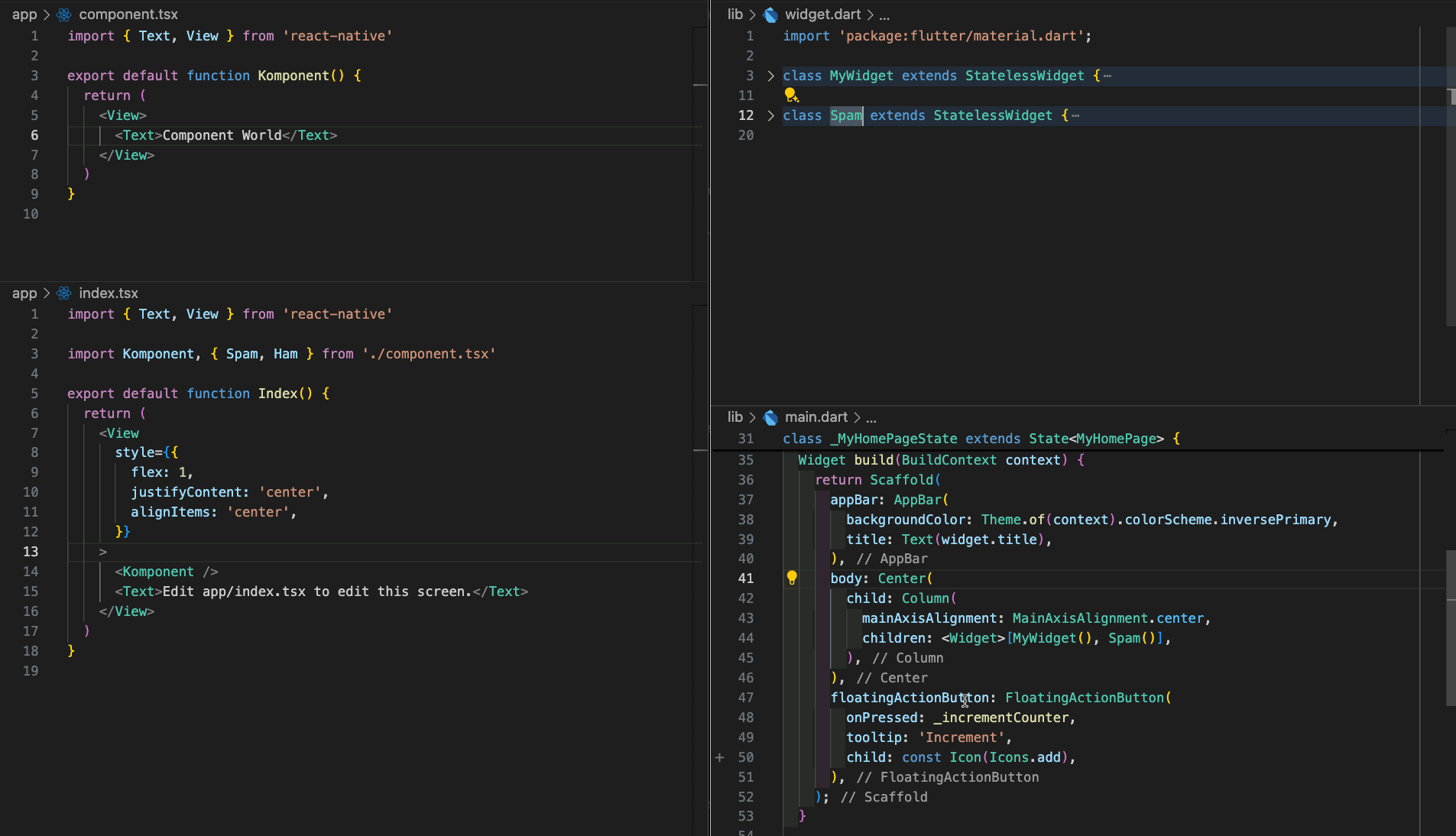
Flutter is superb in identifying null references(importing non existing widgets) whereas RN & ES5/ES6 doesn't fair nearly as well(allows us to import non existent components/variables).
5. Fewer Configs
Less Jerry Rigging to Build
These files are common in React Native/Expo: app.config.js, eas.json, metro.config.js, babel.config.js
- What do they do?
- Can you update them without referencing documentation?
There are more: eslintrc.js, markdownlint.json, jsconfig.json, postcss.config.js, prettier.config.js, tailwind.config.js, vite.config.js?
Many of the files are configs for JS itself or tooling like ESlint. As both RN & JS has evolved over the years they've become more and more convoluted whilst trying to support previous versions, deprecated features & future development.
Many of these configs(such as those for typescript) could be avoided altogether if choosing a framework with static typing like Dart out of the box.
6. Style UI Once
In RN we often repeat code, especially for styling(as RN components come with no Style by default).
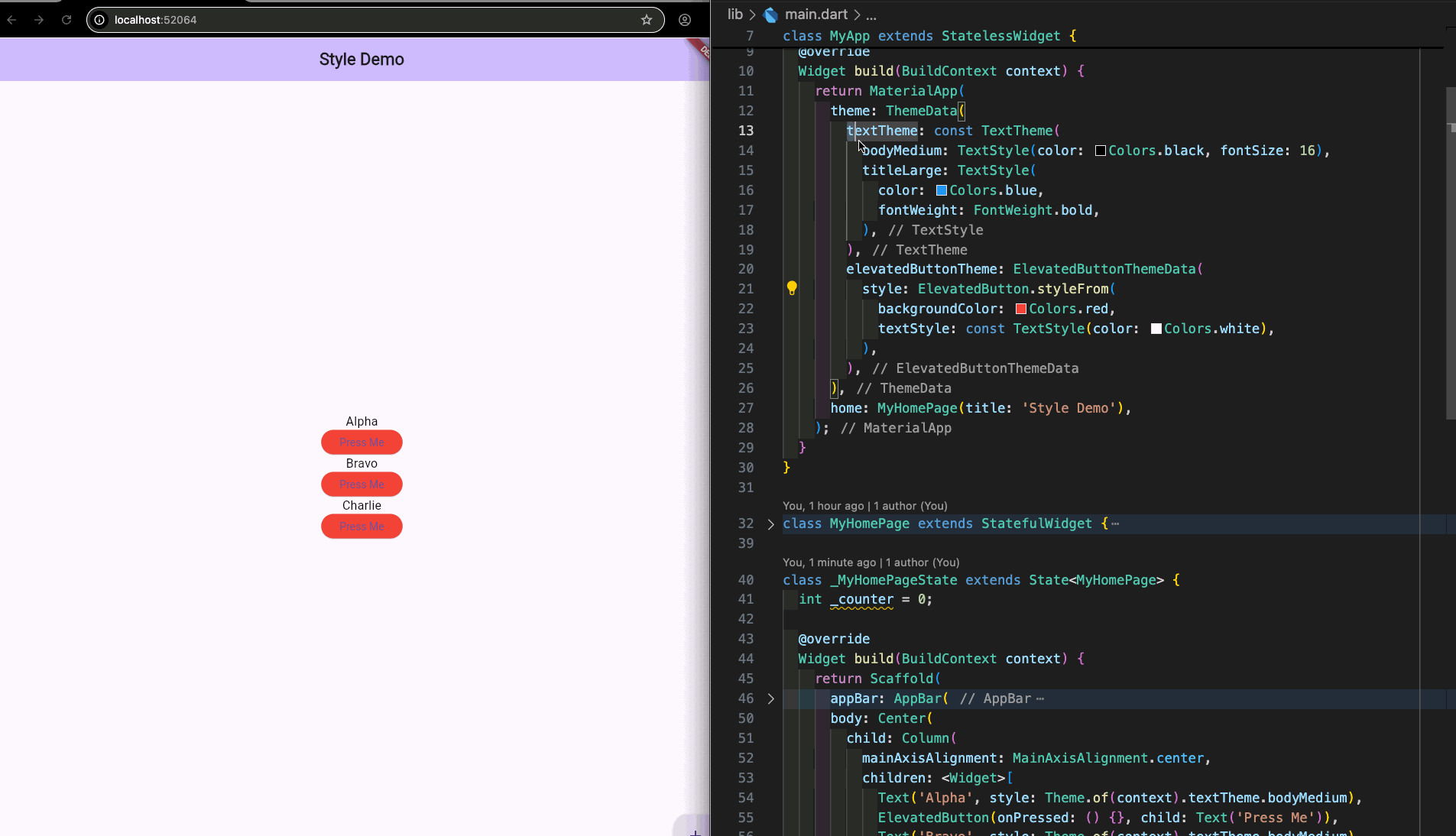
In Flutter we can style widgets once(using Material themes) and see those styles applied to child widgets(without reapplying style/code).
7. Community
Flutter now leads React Native in terms of stars on Github meaning more people are working on making it better.
8. Performance
There have been many case studies over the years on the speed of Dart vs JS.
Conclusion
Although some might argue that the config/tooling problems in JS are solved with TS I'd argue that's working on the symptom and not addressing the root cause.
Furthermore although Dart takes a bit more to onboard it doesn't have some of the WTF moments that JS has as documented here.
For Example:
parseInt(0.000001) // 0
parseInt(0.0000001) // 1
parseInt('f*ck') // NaN
parseInt('f*ck', 15) // NaN
parseInt('f*ck', 16) // 15
parseInt('f*ck', 17) // 15
parseInt('f*ck', 18) // 15